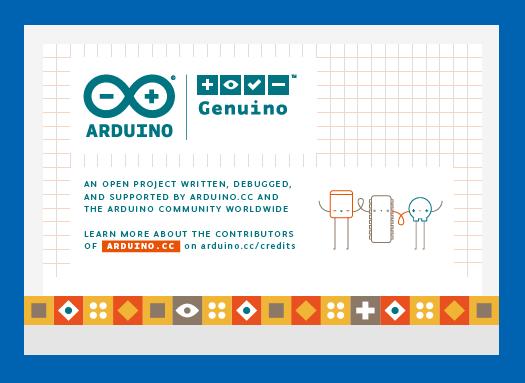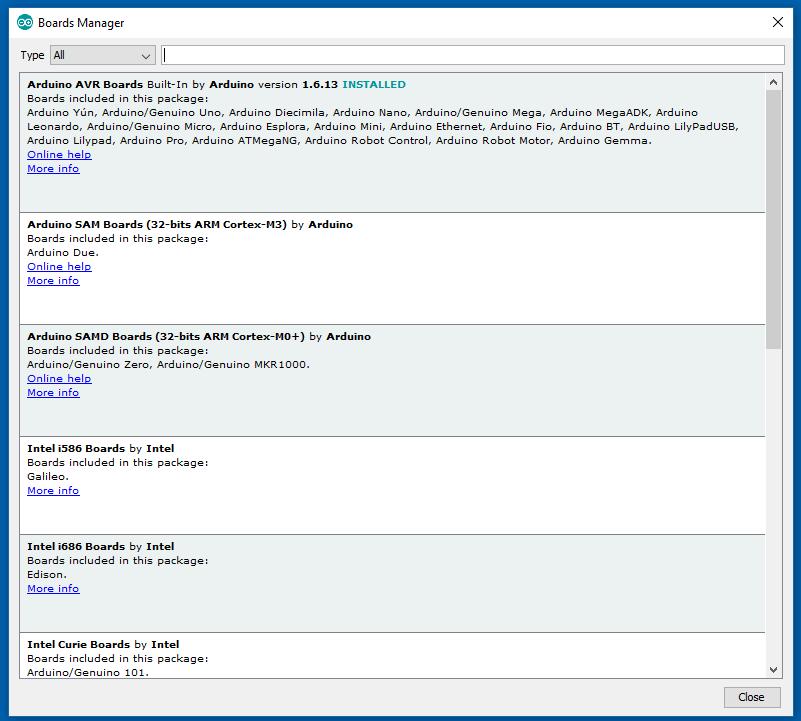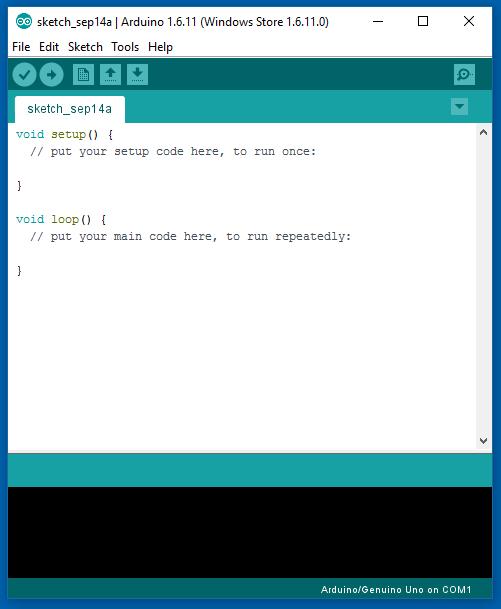Introduction:
The Arduino IDE is the official Integrated Development Environment for Arduino boards, designed for makers, hobbyists, and professionals who wish to bring their electronic projects to life. With its user-friendly interface and simplified C++ dialect, the Arduino IDE acts as your robust gateway to programming various applications, making it the perfect tool for anyone looking to explore the world of DIY electronics.Main Features:
- User-Friendly Interface: A clear layout that fosters easy navigation and efficient multitasking with tabs for multiple projects.
- Code Verification and Compilation: Quickly verify and compile your code to ensure it runs smoothly before uploading it to the board.
- Real-Time Monitoring: Monitor your Arduino board in real-time, an essential feature for debugging and fine-tuning projects.
- Extensive Library Support: Access to numerous libraries and plugins that enhance functionality, enabling advanced project capabilities.
- Project Synchronization: Seamlessly synchronize your projects with the Arduino Cloud for easier management and access from anywhere.
Customization:
Discover a range of customization options, including the ability to install additional libraries and customize settings to suit your coding preferences. Tailor the IDE environment to better fit your workflow and enhance your productivity.Modes/Functionality:
- Sketch Creation: Create and edit your code in the dedicated editor, where each program is referred to as a "Sketch".
- Error Checking & Syntax Highlighting: Equipped with tools that assist in identifying errors and enhancing code readability.
- Direct Upload to Board: After compiling your program, you can upload it immediately to your Arduino board with ease, provided it is connected.
Pros and Cons:
Pros:
- Free and open-source software, accessible to everyone.
- Supports a large community and extensive online resources for learning and troubleshooting.
- Real-time monitoring makes debugging more effective.
- Multi-project handling enhances workflow for advanced users.
Cons:
- Steeper learning curve for complete beginners without any programming background.
- Interface may feel basic compared to more robust IDE alternatives.
- Occasional stability issues with certain libraries.
Discover more apps
MagiKart: Retro Kart Racing lets you race as various characters, using customizable controls and special items, evoking nostalgia reminiscent of Super Mario Kart.
LunaProxy offers stable residential proxies for social media, with 200 million devices, dynamic pricing, 99.9% uptime, easy API integration, and a profitable affiliate program.
Genius DLL is an easy-to-use application for quickly downloading and registering DLLs, requiring just a few clicks to search, download, and manage libraries.
The Quick Start tab in Google Chrome provides access to installed apps, including a shortcut for iCloud Reminders, enhancing user convenience despite being unofficial.
Tiger Password Recovery is a user-friendly tool that efficiently retrieves lost passwords across various applications and devices using advanced algorithms.
Desktop Gadgets Revived restores classic Windows desktop gadgets, allowing customization with functional and aesthetic widgets on modern operating systems, maintaining compatibility and nostalgic design.
Advanced BAT to EXE Converter transforms BAT files into EXE format, enhancing application protection and aesthetics while allowing versioning and password features for developers.
Renee File Protector is a tool that easily hides and locks files on your computer or external devices, ensuring sensitive information remains secure.